Reduce costs. Grow efficiency. Improve agility.
Our Tech Services maximize your investment in Atlassian and Miro as you focus on your core business.
Relied on by leading companies around the world






.avif)








.svg.avif)
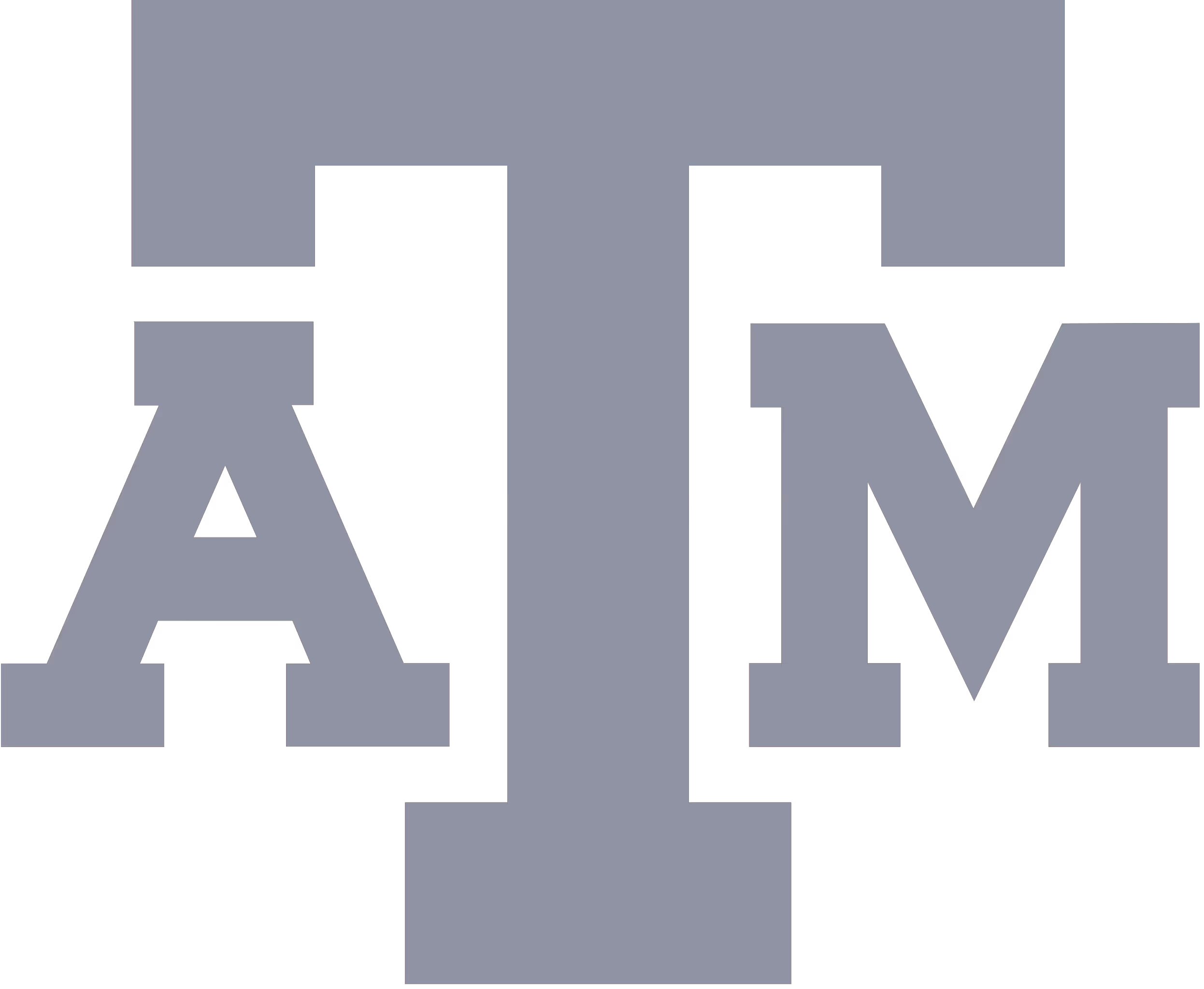


Center of Excellence
Our Tech Services Reduce Complexity and Ensure Success


Maximize Time And Resources.
Respond To Opportunities Anywhere In The World.

Sydney
Australia

Palo Alto (HQ)
United States

Santiago
Chile

Singapore
Singapore

Toronto
Canada

Kuala Lumpur
Malaysia

London
United Kingdom

Manila
Philippines








